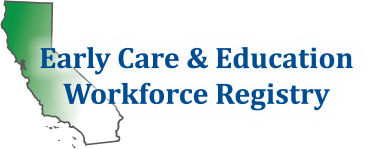The ECE Workforce Registry offers a variety of options for individuals to be approved and included as instructors. The first step to becoming an approved trainer/instructor with a sponsor organization is to create or update an existing Registry account.
Creating a Registry Profile
- An email address is required and will serve as the User Name upon login. The email address used to create your profile will be the same email address participants will use if they have questions regarding one of your trainings. Please use your work email address.
- To create a profile, go to www.caregistry.org and click Create a Profile
To request Training Organization Instructor Access, click on Instructor Access Request on the navigation bar once you are logged into your Registry profile.

Training Organizations can choose to give Instructors access to “Event Management” so that instructors can post trainings and confirm training participant attendance. Resources are available on the Resource Page and in the Training Calendar Module User Guide but instructors should consult with their training organization about the organization’s Registry Training Inventory and policies regarding attendance, online platforms, and scheduling trainings.
Tutorial Video: How to add a training event and confirm attendance
Pathway Program Trainer/ Instructor Qualification Approval
The Pathway Trainer Approval process gives trainers the opportunity to showcase their experience and formal education background in early childhood. Trainer approval is required of trainers who are interested in conducting trainings for any one of the CCALA member agencies. Pathway Program Trainer Qualification Information.
To Become a Pathway Trainer
A Pathway Trainer is professional with both the subject matter and adult learning knowledge and skills to provide “a learning experience, or series of experiences,” on early care and education and child development topics to build participants skills or dispositions (NAEYC and NACCRA, 2011, p.7) and meets the California Early Learning Career Lattice Level 7 – 10 (A-C)
Trainers will apply using the Registry.
- Trainer qualifications are aligned with the California ECE Career Lattice and should be considered when submitting application through the Registry.
- A Trainer who does not meet the qualifications for a Gateways Pathway Trainer as determined with the California ECE Career Lattice but has, either through years of experience or specific education or training, specific content knowledge relevant or related to the field and work of child care providers may apply as a Content/Specialty Trainer. Content/Specialty Trainers will be limited to training in their approved content area.
- Trainers will need to submit the following documents as part of the application process.
- Current Resume
- Transcripts and other qualification documents to support calculation of an Early Learning Career Lattice Level
- A sample agenda
- A list of three training sessions conducted by the trainer applicant and date of each training session
- 3 references with names and email addresses