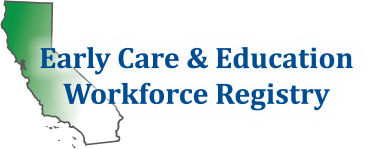Manage Your Profile and Maximize Benefits
Your Registry profile functions as electronic professional portfolio where you can upload transcripts, California Child Development Permits, California Teaching Credentials, professional development hours, and other certifications. This enables you to have a consolidated record of your professional and educational accomplishments.
Create a profile or Login to your Registry Profile at www.caregistry.org.
Enter your username (the complete email address associated with your Registry account). If you forgot your password, click on “Forgot your Password?” below the login.
Training Calendar allows you to search for and enroll in trainings!
My Training Events lets you view your enrollments and withdraw from events.
Stipends are available in participating counties.
Incomplete Profile
When you log in to your Registry profile you may get a notice that says your profile is incomplete. This means that your self-reported data does not match the documents that you have submitted and have been verified by the Registry. Updating your profile can include updating your personal information, employer information, and educational information.
Click on My Tools & Settings for profile tools:
Update My Profile including contact information, employer updates, and educational obtainment.
Resume Builder tool to track experience
My Education & Training Report – Verified training and education documents on your Registry Profile from trainings on the Registry and uploaded documents.
My Documents is where you upload your education and training documents: For instructions on uploading documents refer to Upload Your Training and Education Documents.
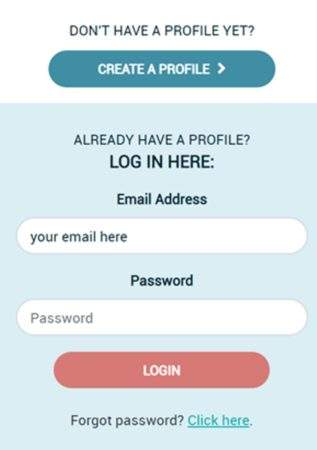
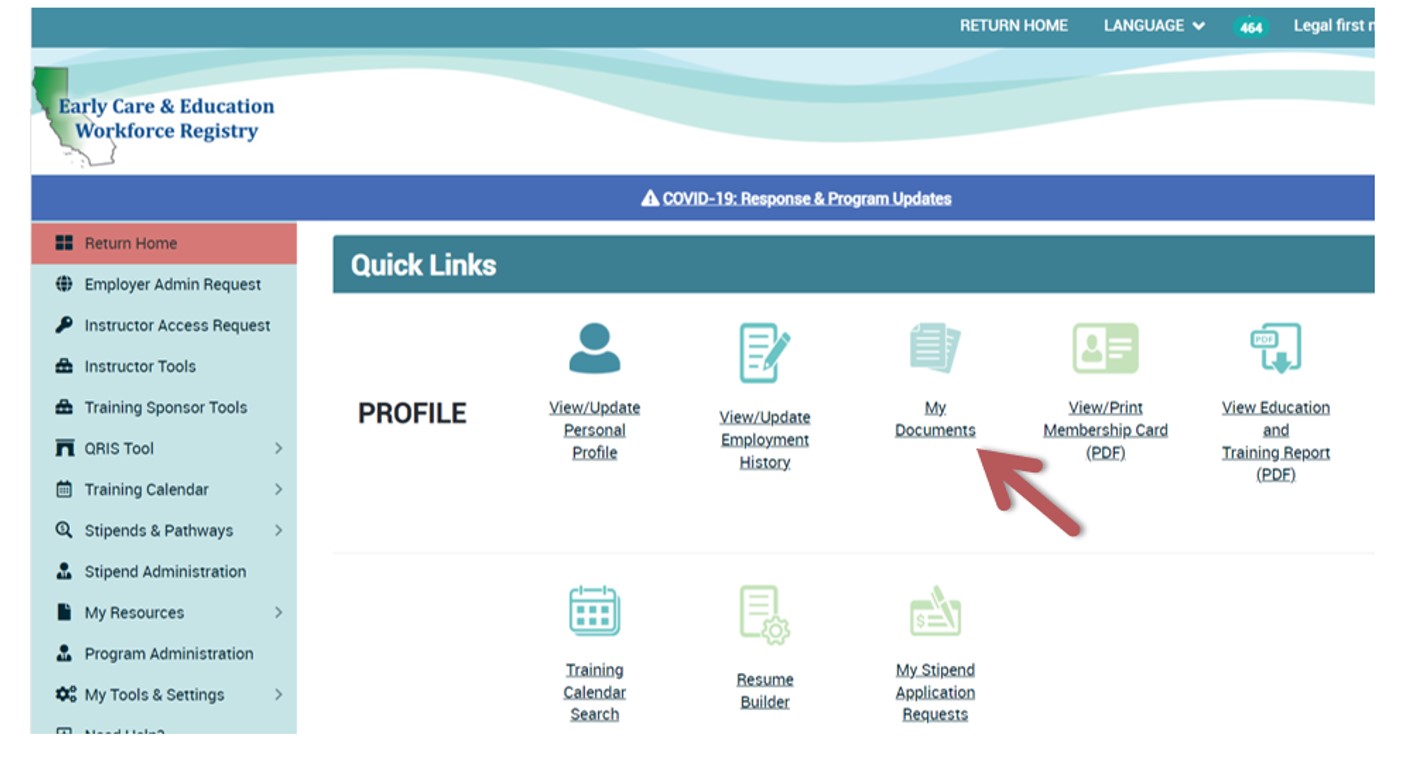
View/Print Membership Card to easily access your Registry ID number which can be printed as a card or store your Registry ID in your phone contacts.
For permit or credential information, go to: https://www.ctc.ca.gov/