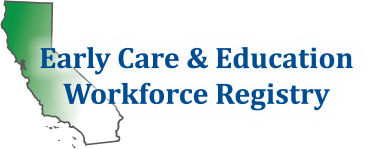Instructions for Creating a User Account in 7 Easy Steps
The following are step-by-step instructions for creating a Registry profile. You will create and maintain only one CA ECE Workforce Registry account.
- www.caregistry.org click Create Profile, if you do not already have an account.
- You will enter personal information Your social security number is NOT required, unless you are participating in a stipend program. Social security numbers are encrypted for privacy and enable stipend program administrators to issue W-9s for tax purposes. All other fields are required.
- Be sure to read and agree to the Terms of Use and Privacy Policy and check the box to continue to the next page.
- Search for your employer or facility by typing in the name, address, or license. If you are a licensed Family Child Care provider or employee of an FCC, enter the license number or enter the last name, then first name, of the owner based on the license issued by Community Care Licensing.
- If you cannot locate your employer or facility after attempting various search options, select Employer Not Listed and enter the employer details. Registry Staff will use that information to update the facilities listed in CA ECE Workforce Registry.
- Continue to enter details about your employment, including job title, ages of children served, wages, languages spoken with the children, etc., and then continue with Registration. (Tip: report gross wages prior to taxes, weeks per year includes paid holidays.)
- Next select your highest level of education, how many college child development units you have completed, and if you hold a current Credential or Child Development Permit issued by the Commission on Teacher Credentialing or the Council for Professional Recognition.
- Go to your email and login to activate your account.
Be sure to print your CA ECE Workforce Registry Membership Card and use your Membership number when you send in your education documents and sign into trainings!
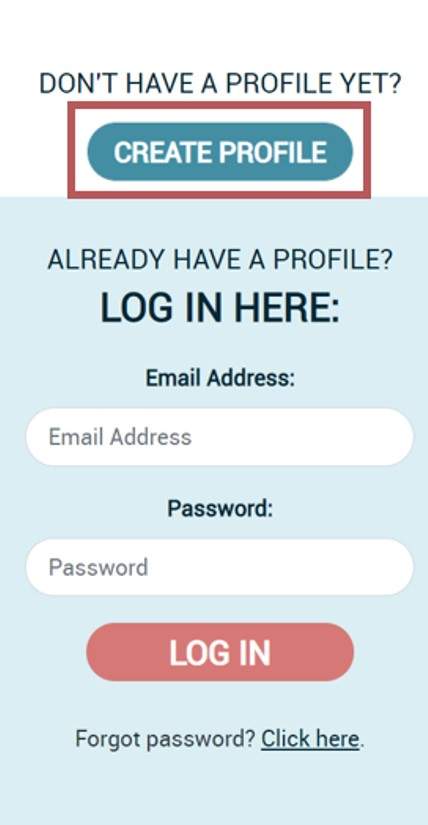
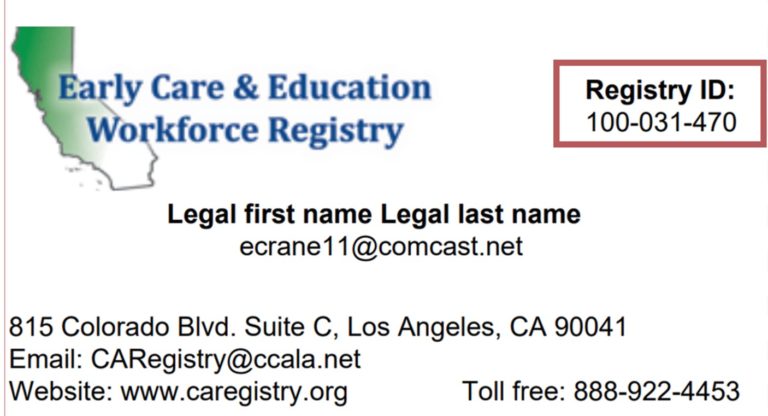
You can now enroll in trainings and upload your qualification documents to your profile!