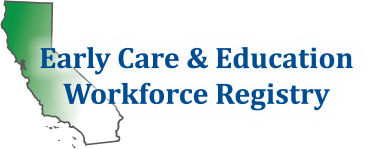How to Take a Photo of a Document and Upload
You can take photos of your documents to be uploaded to your Registry profile! Store your training certificates, permits, and transcripts on the Registry. The document’s information must be clear and legible so it can be properly verified by Registry staff. If the document is not clear or legible, the document cannot be uploaded nor reflected on the participant’s Registry profile or their Education and Training Report.
Legible Copy
First, make sure the copy you are taking a photo of is clear, legible, and free of marks, writing, or stains. Review the following examples to assure your photo is taken properly:
Tip 1: Make sure there is plenty of light or the photo may come out too dark.

Tip 2: Keep your camera/phone steady. Too much movement will cause the photo to appear blurry.
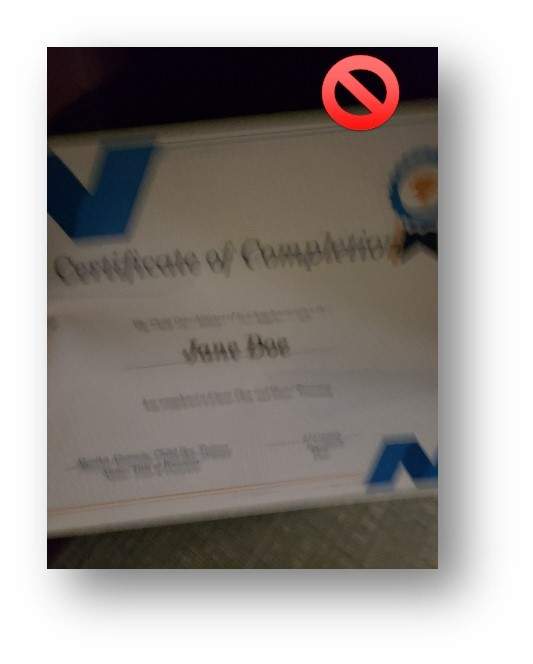
Tip 3: Place the document on a flat surface and center the document on your camera so edges aren’t cut off.


Next Steps
For instructions on uploading documents and document requirements, refer to the instructions on how to Upload Your Training and Education Documents or see the Upload Documents Video below.