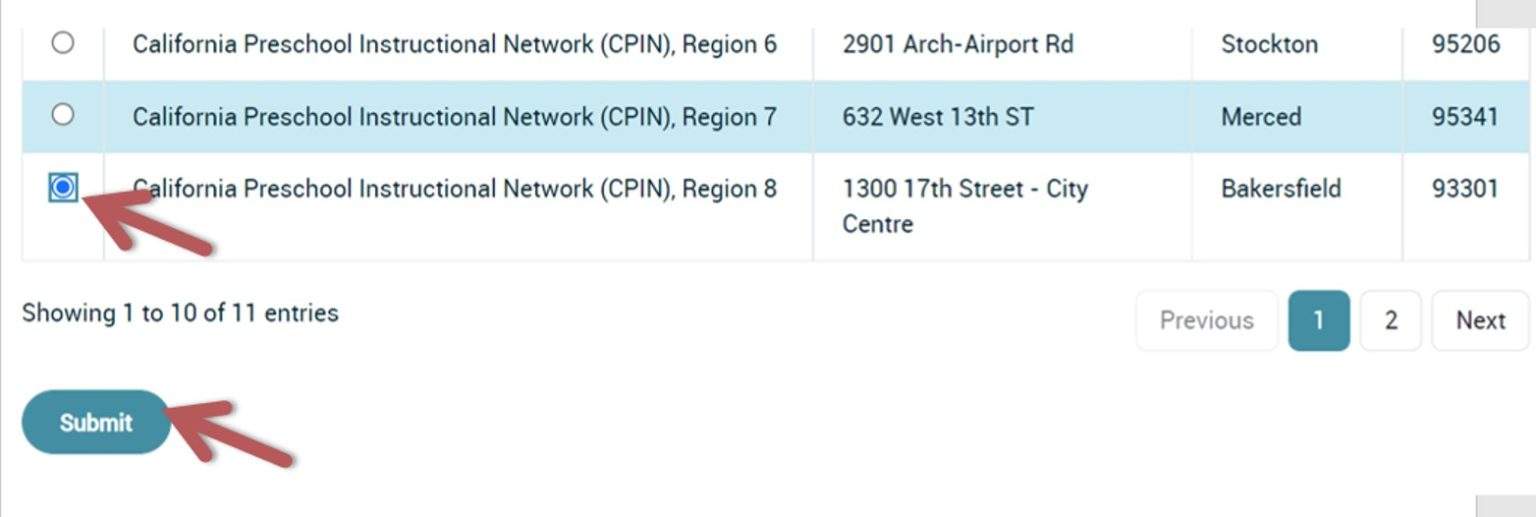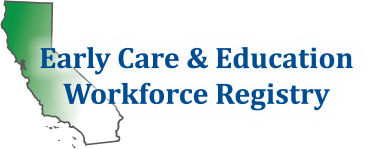Instructor Access Request
To add a trainer, who will provide trainings for your organization, including Contact/Sponsor Managers, the instructor must request access to the training calendar by doing the following:
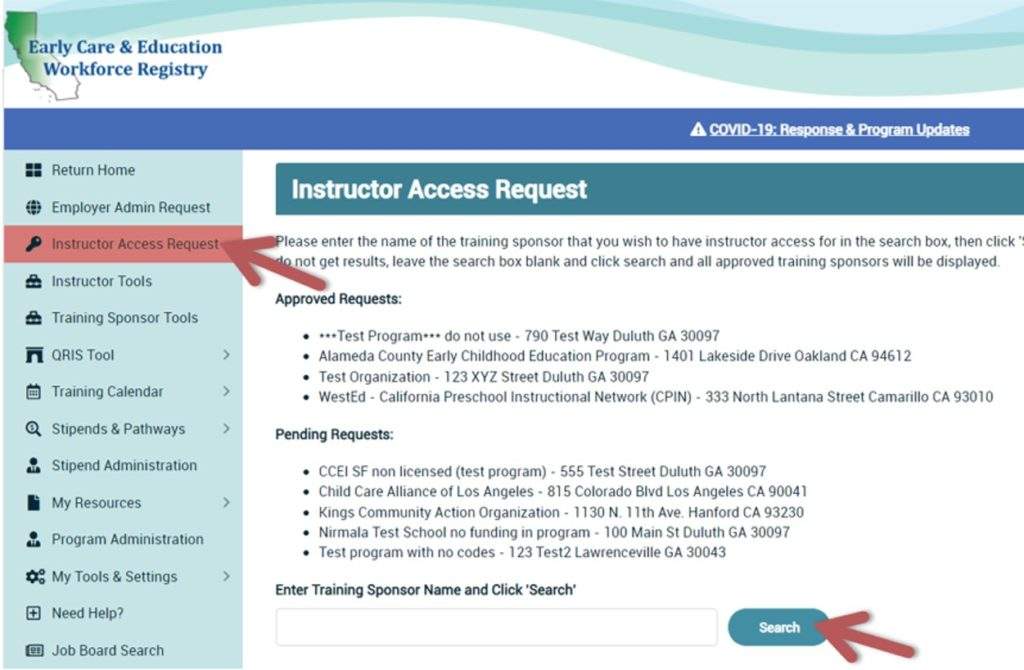
- The instructor must first have a Registry profile, login to his/her profile, with their work email address, and click Instructor Access Request on the navigation bar. The Instructor Access Request page will pop up.
- The instructor will type in the name of your organization and click Search.
- The instructor will click the circle next to your organization and click Submit.
- A successful submission will result in “Pending Requests” and/or “Approved Requests” being listed.
- At this point, the instructor must wait for your approval to proceed with the Instructor Tools.